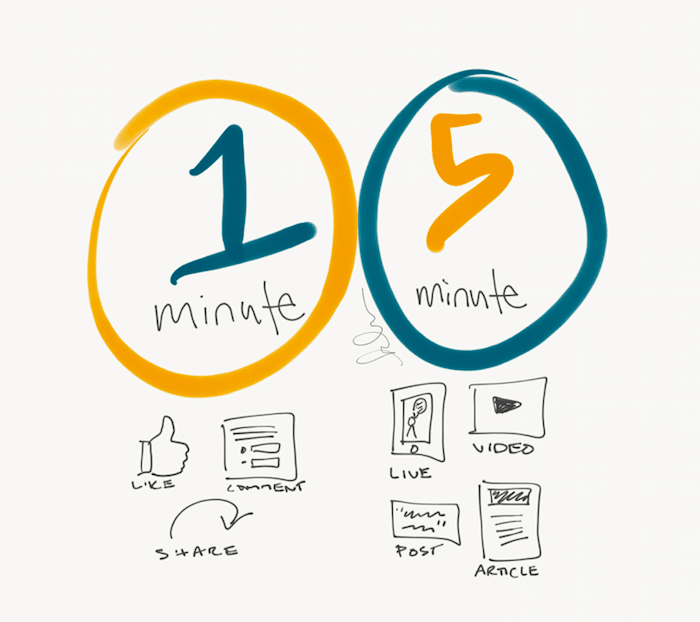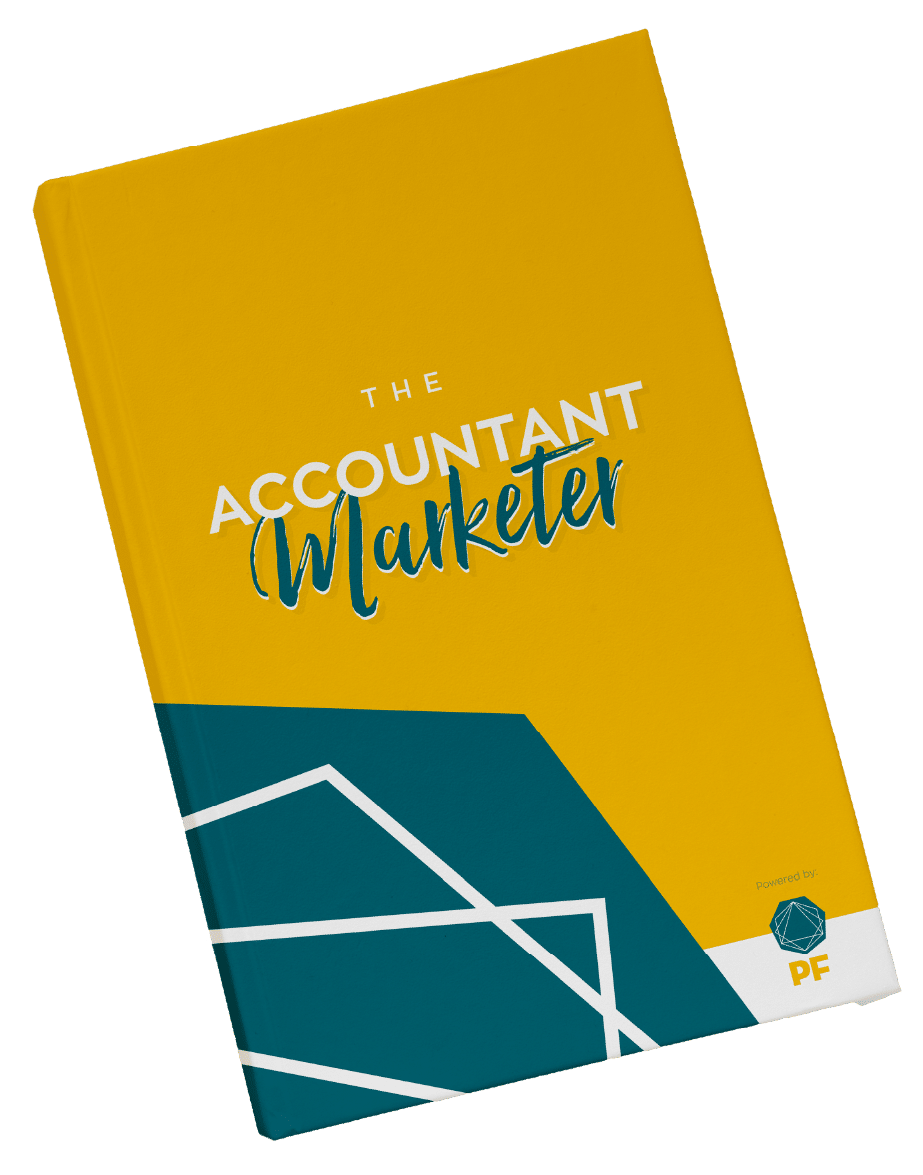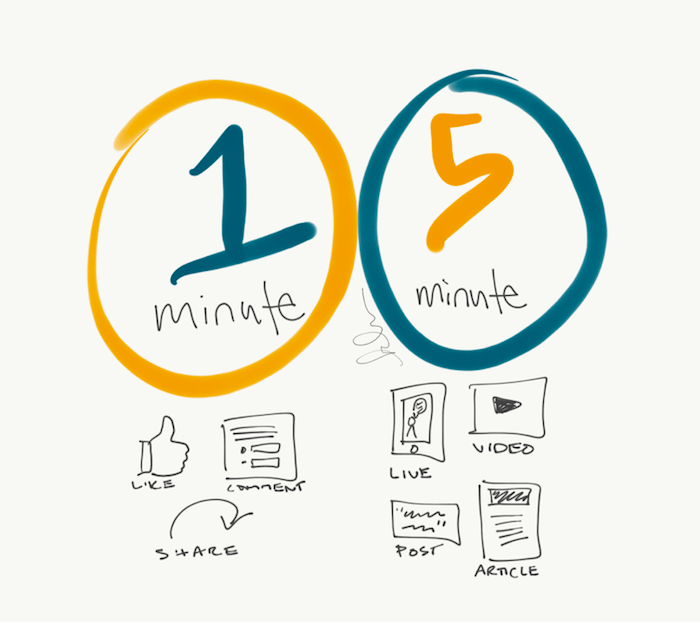
You don’t have time for social media.
You’re already swamped with emails, client meetings, team issues, events, new apps to check out, and on, and on.
Fitting in more marketing time to look at social media – to learn it, figure out how all the different platforms work, know what works best and what doesn’t….that just feels exhausting.
Great news.
You’ve actually got the time already.
It’s just that instead of grabbing that time and using it in small ways, you’re letting that time slide. You’re losing it instead of grabbing a hold of it and making it do what you want.
Every single day, you have little 1-minute and 5-minute slots that appear when you weren’t expecting them. A client is a few minutes late. Google maps said it would take 15 minutes and it only took 10. An email you thought would take forever to write was actually quite quick.
The key is to use these 1-minute and 5-minute slots better.
Accountants are constantly telling themselves, “If I had a spare day for marketing I could do this”, or, “I keep blocking out a half day every week but it gets filled with other things”.
The reason you can’t do anything with a day is that it’s too much time.
You’re overwhelmed, confused, not sure where to start…so you default to what you know. Replying to an email, listening to a voicemail, ringing a client, talking to a team member, making a cup of coffee. Something you don’t have to think about.
You’re avoiding social media because you don’t know where to start and you want to get it right.
The beauty of the 1-minute and 5-minute slots is that you don’t have to get it “right”.
You simply have to do it.
Do something.
And do it in the 1-minute and 5-minute slots ONLY. (At least to start.)
With either the 1-minute or 5-minute slot, open a social media app, scan the feed, and….do something. I’ve included a short list below, but there may be more you think of.
(This applies to ANY social media app – ideally you’ll pick one you haven’t been using very much, but in a way it doesn’t matter. It might even help to use a different one every time.)
Using the 1-minute slot:
- Like a post
- Retweet or share someone else’s post
- Make a super fast comment on a post
- Snap a photo and share it to your story (Facebook/Insta)
- Capture an under-1-minute video and share it to your story
- Watch an under-1-minute video from someone else, and like or quickly comment
- Connect with someone on LinkedIn – check names/email addresses from your inbox and search for the person. If you’re not connected, click connect and make sure to add a personalised note.
If you don’t know how to do any of these things, use your 5-minute slots to figure it out.
Using the 5-minute slot:
- Make a longer comment on someone’s post or article
- Add a personal comment when retweeting or sharing someone else’s content
- Create a post about something you dealt with today (a victory, a question, a problem)
- Find/download images onto your phone that you can use alongside posts you’ll make in the future, so you have those ready
- Record an under-5-minute video on something that came up today (a victory, a question, a problem). Remember, lengths for video you upload directly to social are:
- Twitter – 2 minutes or less
- Instagram – 1 minute or less
- IGTV (instagram live, saved as video) – 10 minutes or less
- Facebook – 45 minutes or less (but keep it short)
- Start typing thoughts for a blog or LinkedIn article in the notes on your phone. Write as much as you can in 5 minutes and then stop. Pick it up the next slot. You’ll be done before you know it.
- Watch an under-5-minute video and comment on it
- Pick someone on LinkedIn you meant to catch up with. Drop them a quick private message that is personal and relates to what they’re doing – ie “Hey I saw you were at this event last week – how did that go?”. The less generic the better.
- Connect with someone on LinkedIn and then follow the “People you may know” suggestions, and connect with some more. ALWAYS add a personalised note.
See? Easy peasy. You’ve achieved so much, and in so little time.
I send these tips and sketchnotes out every Saturday! Sign up to get them here.