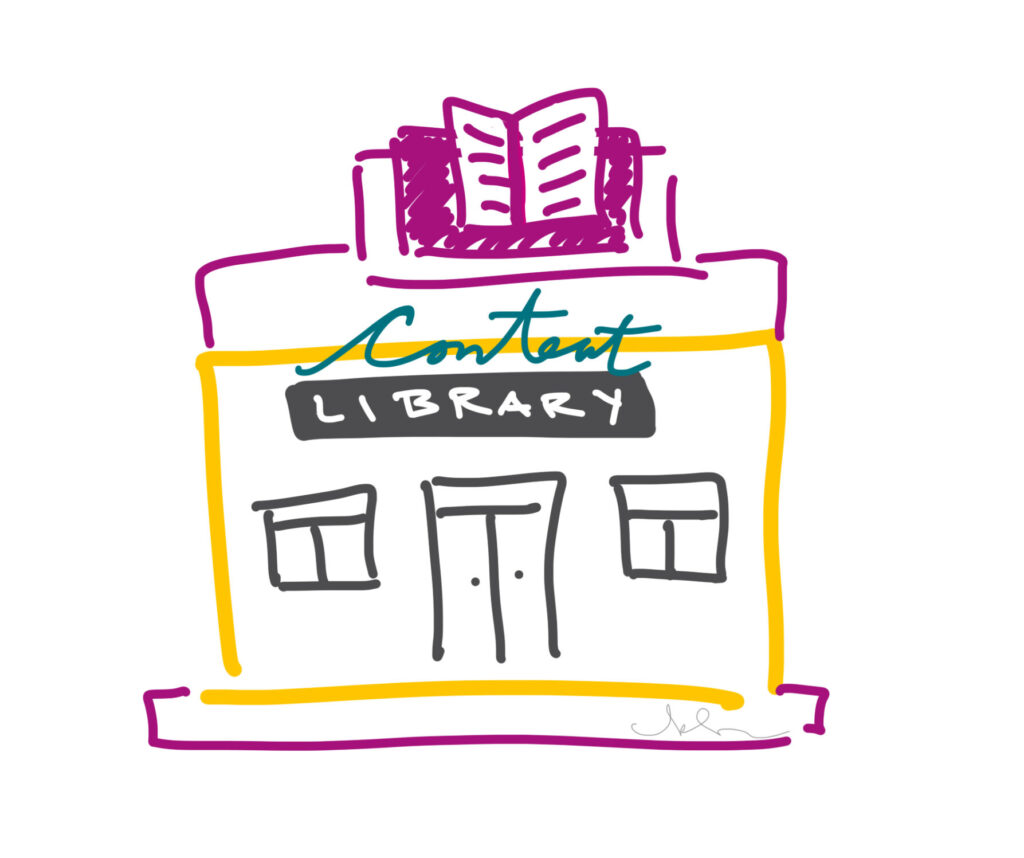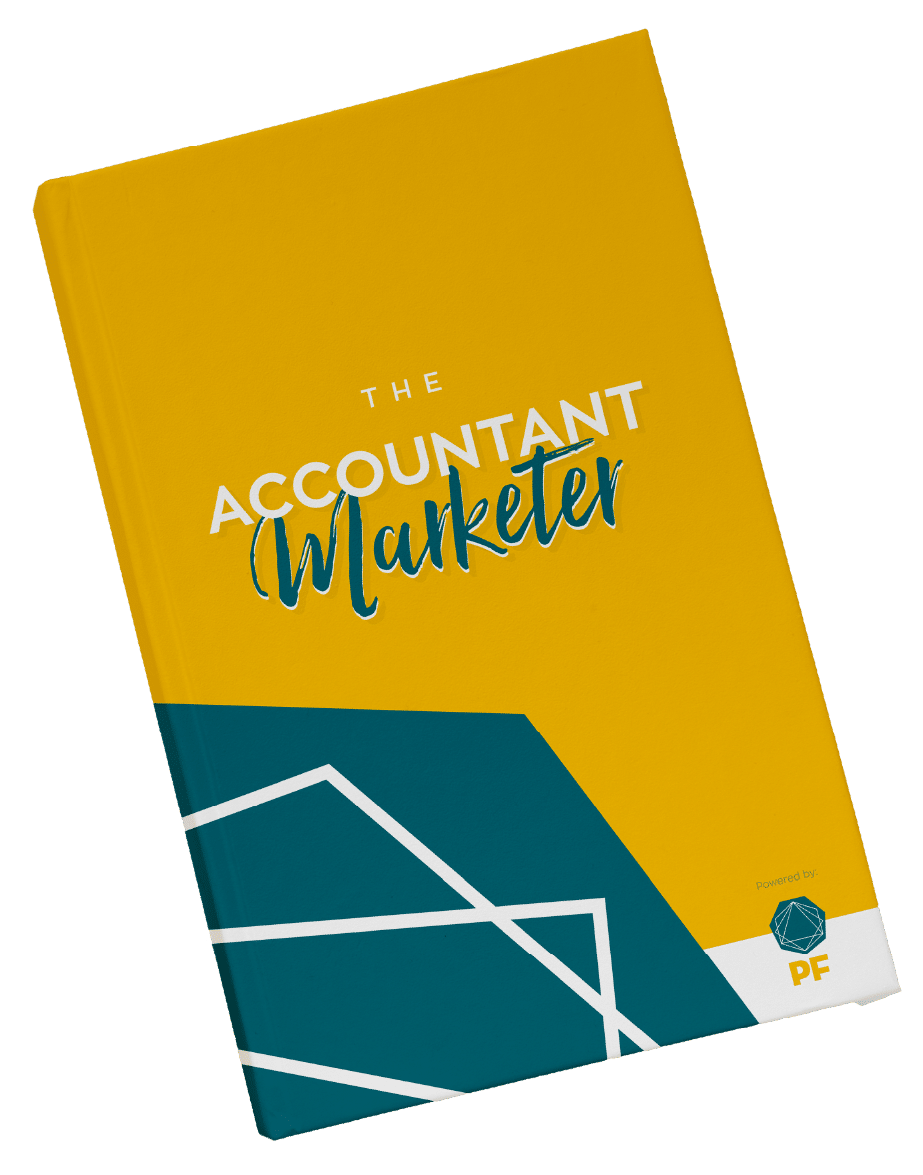What if your problem is not creating content, but making the most of the content you already have?
In this case I recommend you build a Content Library. This can be as simple as a Gsheet listing the content you’ve already created (in various formats), which you share with your team.
You can include:
- Category: Is it sales, onboarding, tax, advisory, leadership?
- Format: Is this a video, blog content, guide, presentation, recording, testimonial?
- Platform: Has this been shared on socials, your website, another site?
- Title: For example, “Why doing bookkeeping yourself is a false economy”
- Length: Is this a 60 second video? 6000 word blog post? 1 hour recording?
- Link: Provide the direct link to the item, whether it’s published live (such as on your site) or is a Google doc or other format
- Published or draft: Is it live, or still being worked on?
When I help clients create their own Content Library as part of a foundational assessment, it looks something like this.
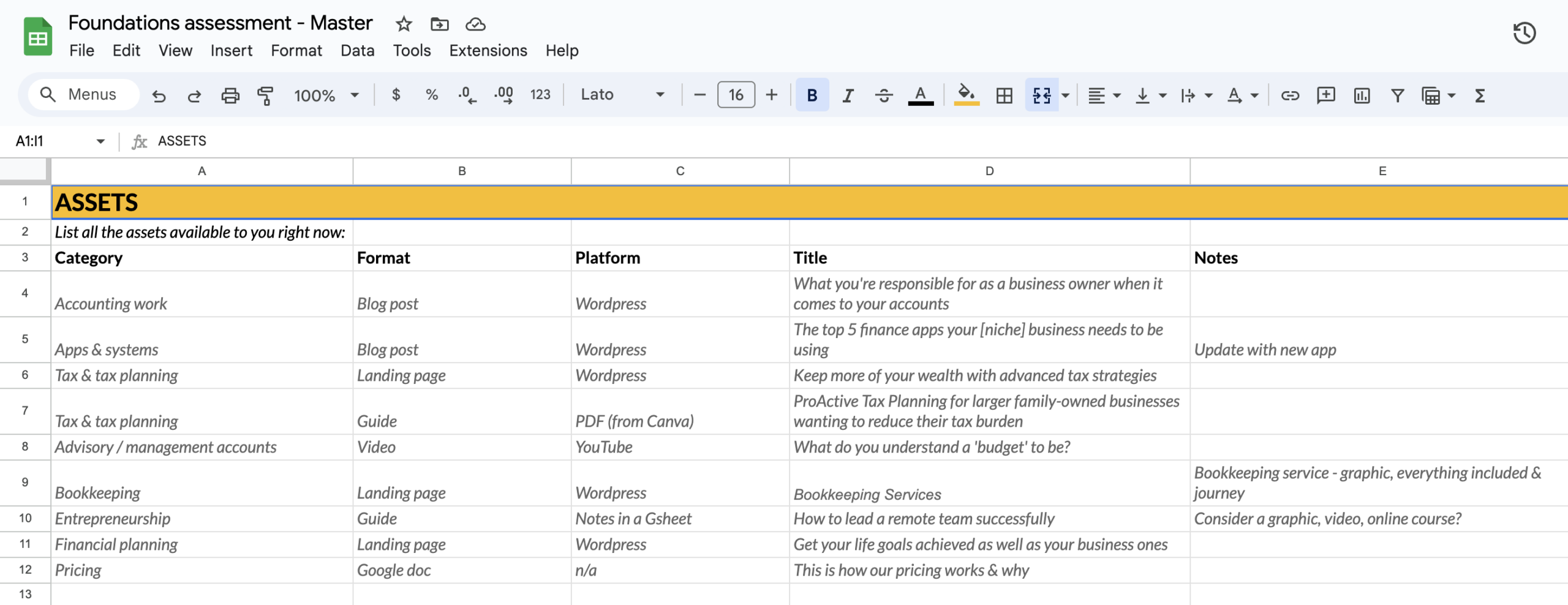
You could use a Gsheet, an app like Trello or Evernote, or whatever your current system is! I definitely recommend making it collaborative so your team can add to it as well.
So far, so good. You’ve started your library list and (even better) you have a few items listed on it!
Now what?
Well, now that you know what kind of content you have (and don’t), here are a few ways you can use this library:
- Make sure your team knows about it: If they’re able to easily access it, they’ll know what’s available to share with clients and be able to get them answers faster (and save time).
- Pick one item per week and share on socials: Every week (or day, if you have a lot!), choose something from your content library and share about it on your preferred social media platform. Don’t simply say “here’s a content link ”: talk a little about it, why you created it, and who it’s for. For example, on LinkedIn you might talk about a conversation you had with multiple clients about tax planning, which led to the guide you’ve created. Or on Instagram you might share a 60 second clip of a podcast you were on, and provide a link to listen to the full thing.
- Share the list with your clients! “Here’s all the resources we’ve created, sorted by category, in case you’re looking for anything!” Naturally you could do this on your website as well, but if that’s going to take a little more time, exercise minimum viable marketing and get the first version out there. (If you don’t feel comfortable sharing draft content, create a version which shows only the published items, and share that with clients. Remember you’ll need to keep both lists updated.)
- Create stackable content: This means you take one existing piece of content, and re-work it into a new format. For example, you have a 14 page PDF guide: you could use that as a script for a series of videos. Or turn it into a web page which allows the download of the guide. Or take images from the guide and post them on Instagram with some of the content. One long piece of content could turn into multiple shorter versions in many different formats – or it could give you the inspiration to create the next thing.
- Figure out what’s missing: When you look at the categories and formats, you might notice you have a lot of blog posts, but almost no videos. Or loads of content about tax, but nothing about bookkeeping – or about your pricing, or the way you work at your firm. Use this as inspiration for your next piece of content, and create that.
If you’d like to use the Content Library sheet from the Foundations Assessment I use with clients, you can access it here. (Just create a copy from the master.) It’s not rocket science, but it will get you started.